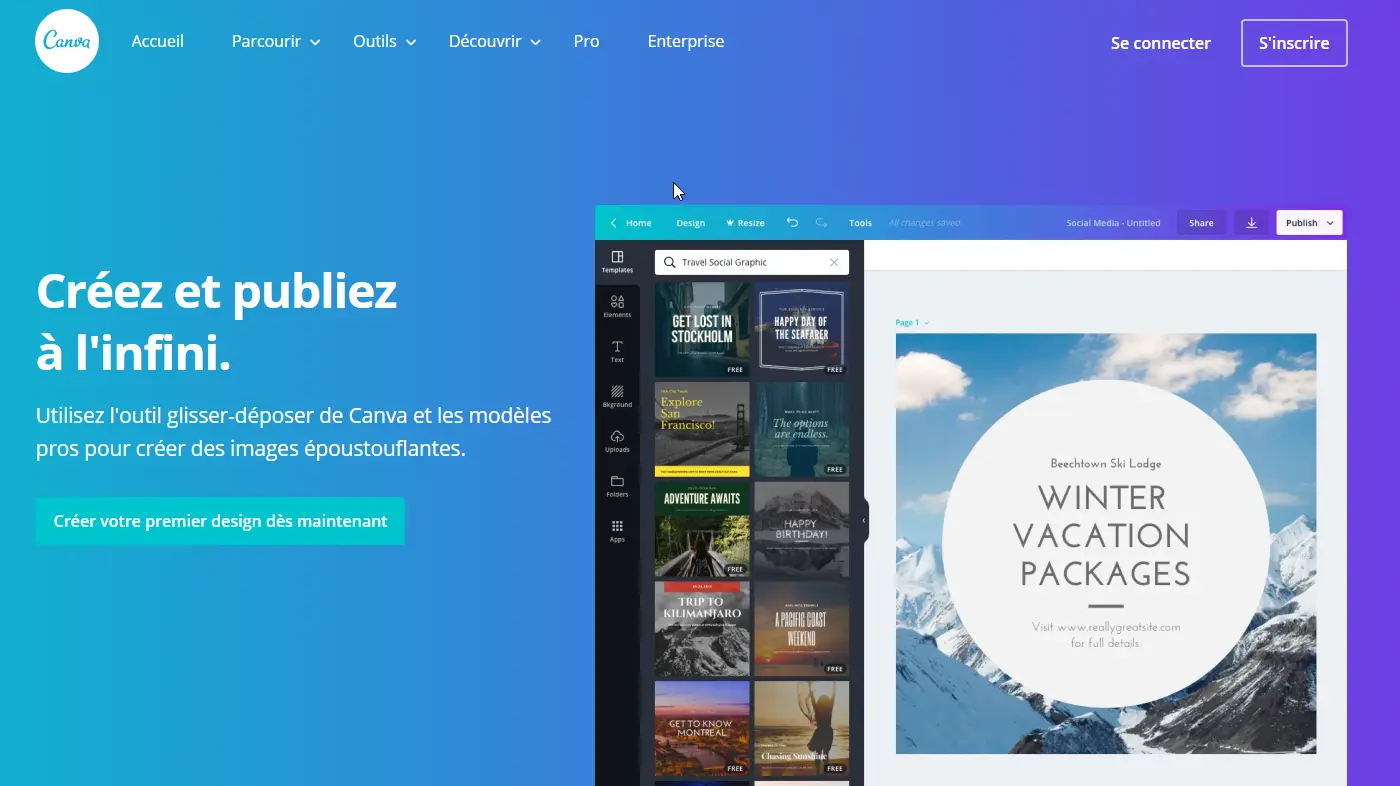The email signature is an ideal communication space for your company’s self-promotion. Boost My Mail provides a new feature in partnership with the designer Canva, for creation of an email banner in your email signature. From now on, creating your visuals on the Boost My Mail application is as easy as pie. The application is highly intuitive and enables easy creation of attractive visuals using the drag-and-drop system. No need to be a graphic designer: customise a template from A to Z with Canva in just a few clicks. With the Boost My Mail tool, you can send your communication campaigns in your employees’ email signatures. The banner can be clicked on and links to the web page of your choice.
Discover the design tool and create your first mail banner!
Here are the main steps.
– Click on “Create” in the “Email Campaign” tab on the Boost My Mail homepage.
– Click on the “Design on Canva” button on the left-hand panel.
– A window opens. On the right-hand panel, a customisable banner is pre-loaded 600×150-pixel format. Two possibilities:
> Select an existing template on the left-hand panel and drag and drop it onto the banner on the right-hand panel.
> If you’re creative, create your visual from scratch, without choosing a customisable template. You can import graphic components by clicking on the “Download” button on the left sidebar.
– On the left sidebar, you can choose to add photos, pictograms, text, etc. You can choose the size, colour, etc. for each component Take the opportunity to create a call-to-action button. The more attractive your banner is, the more it will be clicked!
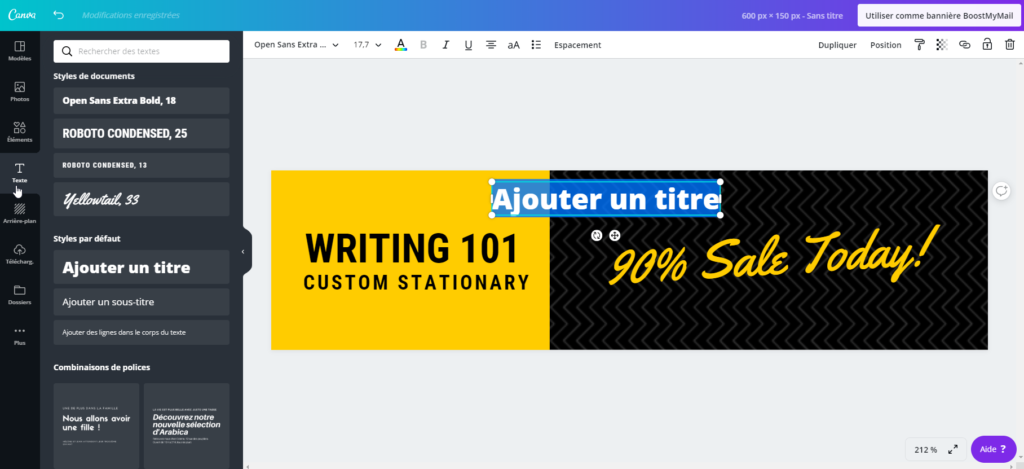

– Once your banner design is complete, save your banner by clicking on the “Use as Boost My Mail Banner” button in the top right-hand corner.
– Click “Next” to assign your email signature to your users
Turn everyday emails into email marketing!
The email signature is a communication space still largely unexploited by companies. These days in France, an employee sends an average of 40 emails a day, so communicating on offers and news is an opportunity that your company should take full advantage of. On the basis of 50 employees, multiply the impact of your campaigns with:
– 2000 views a day,
– That’s a volume of 40,000 potential clicks a month.
😉 Hot tip: if you want to test the dissemination of email campaigns and management of your employees’ email signatures over a limited period of time and on a pilot sample of employees, Boost My Mail provides the Starter Pack. To find out more, click on this link.
You now know how to use Canva to create your first email banner in your email signature. For more details on the tutorial, visit our Helpdesk. To assign the newly created email banner to your employees, view the tutorial here: Disseminate an email campaign. Beforehand, you need to set up an email signature template in order to disseminate an email campaign.