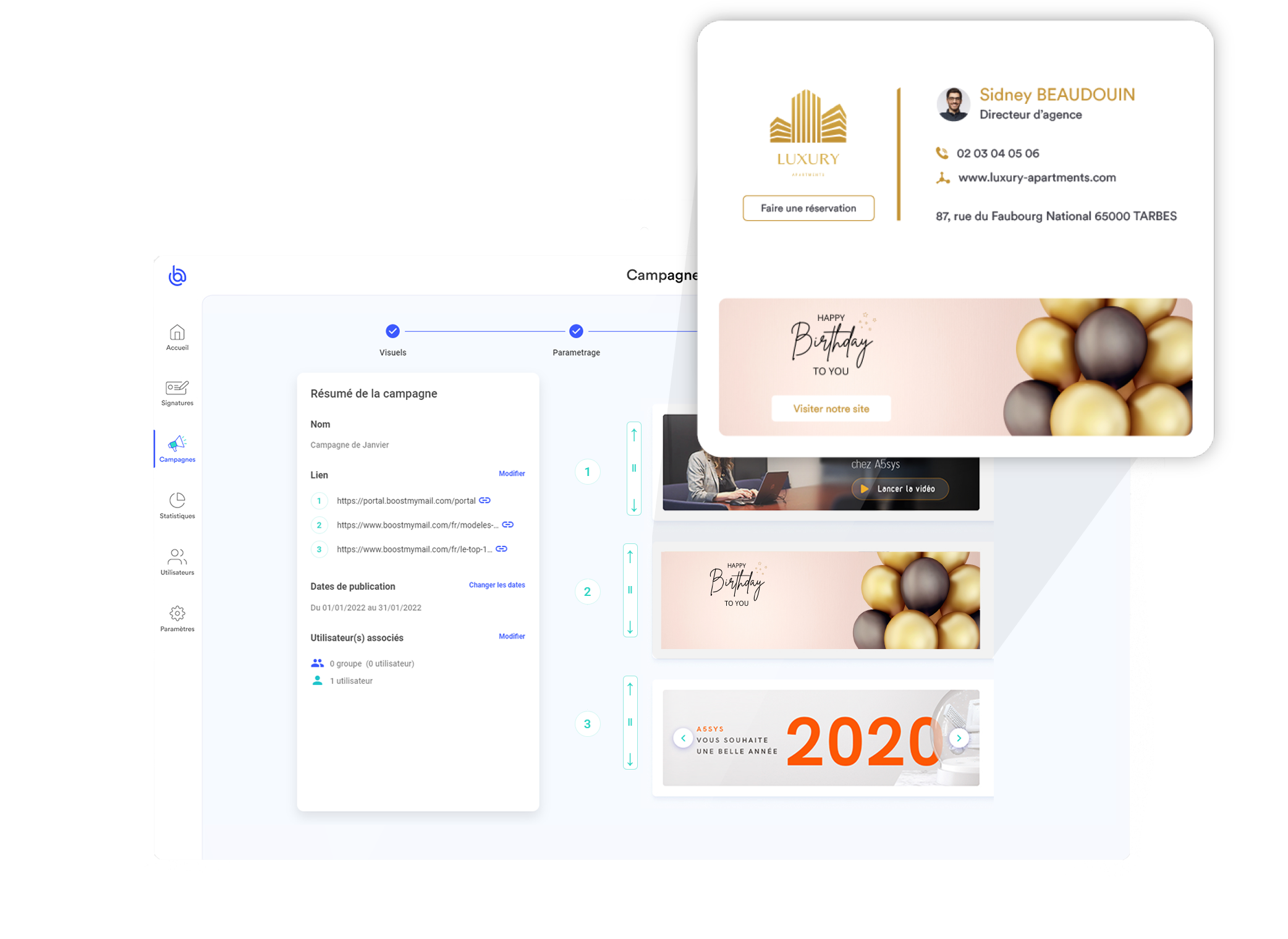An impactful email signature is essential in order to optimise customer relations and increase a company’s visibility. A signature enables you to conclude an email in an attractive, pointful way on all your employees’ emails. It’s a traffic generator in its own right and an integral part of a well-thought-out digital marketing strategy. But to stay up-to-date, you need to boost your communication by adapting your content on a regular basis. To help you do so, we give you tips on how to script your email signatures thanks to dynamic automated campaigns.
Why use an email signature ?
To have an effective email signature, it’s essential to understand the importance of email signatures in business. Emails are a company’s primary communication channel, with 75 emails exchanged by your employees every day. It’s the most popular channel because it’s the least intrusive. It’s also a safe bet as far as obtaining information goes, with 61% of reasons for opening them. So this primary position provides great marketing opportunities. Ultimately, an email signature has a significant impact on a company’s visibility and sales.
Among other things, it enables you to:
👉 Make yourself known,
👉 Expand your network,
👉 Stand out from the crowd,
👉 Facilitate contact,
👉 Increase your sales.
An email signature is composed of interlocutor and company information, accompanied by a marketing campaign in banner format.
Companies too often omit this second part, which is nonetheless a major asset. Displaying advertisements on your employees’ emails is useful in terms of visibility. It must fit naturally into the body of the email, highlighting email content and the ad alike. It’s an effective way of expanding your community. The banner will enable you to relay essential messages and generate traffic via a redirection link. A clickable banner promotes your company by highlighting your expertise and your news. Here are some examples of content to provide:
👉Your website
👉Your product or service launches,
👉Your white paper or eBook,
👉Your future events,
👉Your partnerships,
👉Greetings.

Of course, this list isn’t exhaustive; what news you disseminate will depend on your communication strategy. As a reminder, email is the primary communication channel, so your email signature’s purpose is to improve your customer acquisition and retention performance. On average, adding a clickable link to your signature can generate over 20% of new business opportunities.
How do you increase your signature’s impact ?
You’ve understood that banners are essential features in email signatures are essential, but their impact can be further increased. If you use the same banner for 2 weeks for all your employees, you miss out on communicating any new information during the period that may well be of interest to your recipients. Business opportunities may be lost as a result. That’s why Boost my Mail has designed exclusive campaign scenarios to energise your communication. This new feature enables you to save time while accentuating your email signature banners’ visibility.
What is a campaign scenario ?
A impactful email consists of several banners that automatically succeed each other over the course of the day. You no longer need to create a whole series of single campaigns! This feature enables you to group your banners in the same place so that your communication is constantly in motion. This enables you to maximise your email signature’s return on investment. It’s the perfect tool if you want to adapt your content to time of day so as to increase traffic and create a pleasant, diversified customer experience.
You can create campaign scenarios in a few clicks with the Boost My Mail email signature management solution. To do so, you just need to:
👉 Select your campaigns for the chosen period: to create them, you can use a tool such as Canva, which is available on the solution, to access a wide choice of predefined banner templates. It’s a very complete solution for access to an image bank of over a million resources and a whole range of features. You can also create animated content in GIF format to make your banner more attractive and responsive.
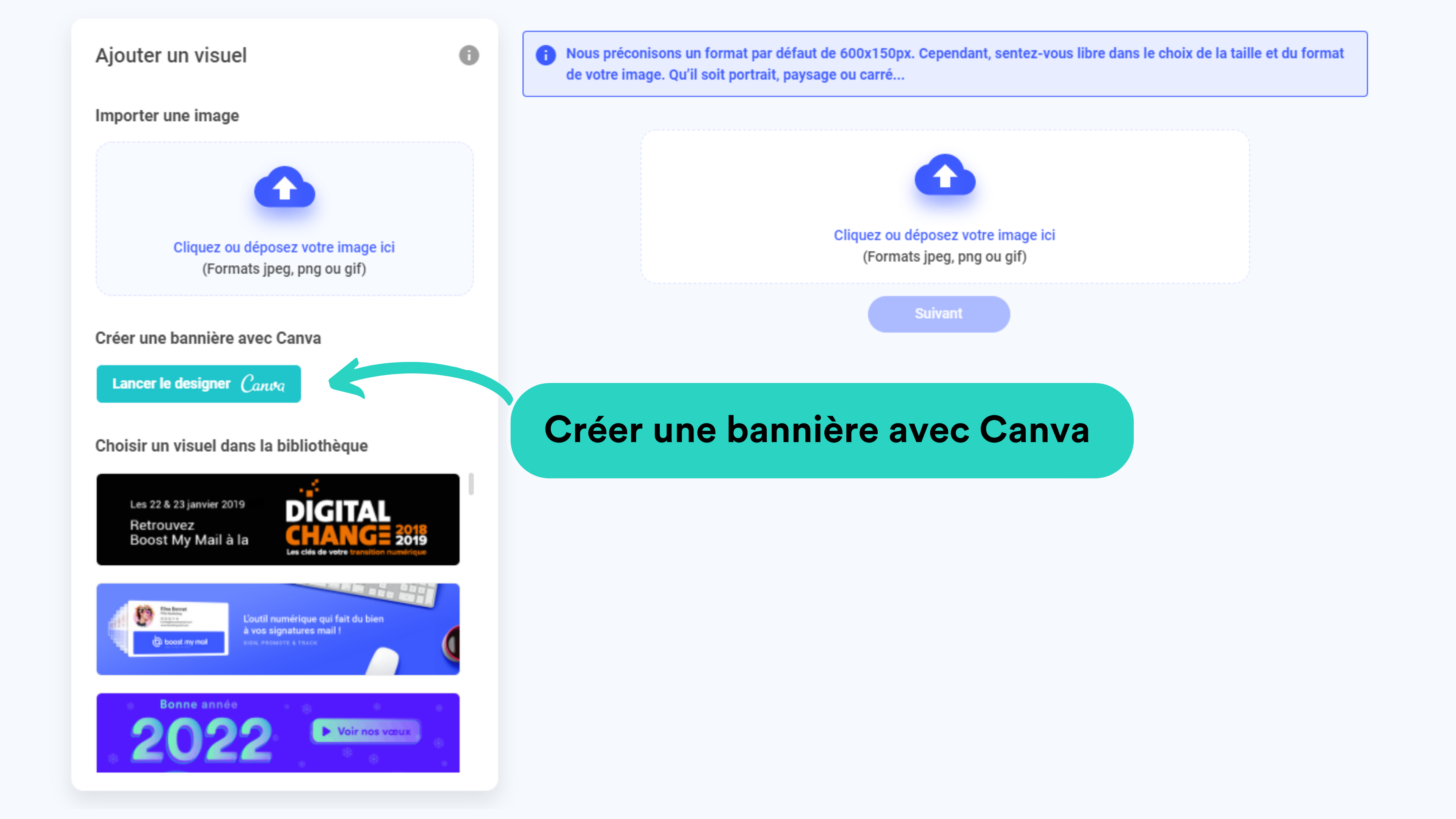
👉 Fine-tune your scenario: to do this, you simply select the order in which your banners are displayed, redirection links and the appropriate format – and there you go! Your signature is now a dynamic, scripted communication tool!

Once you’ve completed these two steps, your banners will follow each other automatically every 3 hours on all your employees’ emails. Depending on your target, you can adapt to the most relevant times of day for such-and-such a campaign.
Who benefits from the use of scenarios?
It’s an optimal solution for :
La direction marketing
The Sales and Marketing Department
– No need to stick to one topic, all the news can be covered at the same time!
– A complete, easy-to-use tool to control your brand image, boost your communication and measure its performances.
– Save time in updating and programming campaign scenarios
– A smart partnership with the Canva designer so you can create all your banners in a few clicks
– An optimised, innovative customer relationship
The Information Systems Department
– Guaranteed security on the information system and respect for your emails’ privacy.
– Rapid synchronisation
– Easy-to-deploy scenarios
– Good fluidity and team responsiveness.
General Management and Human Resources
– Centralised governance to control your company’s and employees’ digital identities.
– A simple way to self-promote your company on every outgoing email.
And best of all, all your employees!
– Automatic updates
– No handling required
– Considerable time savings
– A perfectly maintained brand image and optimisation of your company’s personal branding
You have all the methodology required to disseminate an agile, innovative email signature on all your employees’ email accounts!