Exchanges via emails occupy a large part of our daily lives. In the professional world, more than 36emails are received every day by employees in France. A total of 75 emails are exchanged daily. Yet how much time have you wasted trying to retrieve your recipients’ contact details during an exchange of emails? This happens to us regularly, but a simple signature can make life easier for all your recipients. The resulting potential is enormous. So in order to ensure your signatures are not overlooked, here are the 5 essential steps required to optimise your email signatures.
Step 1: Assess the positive impact of your email signatures
The email signature is not a simple decoration. Its benefits are numerous and enable a company to increase its visibility significantly. To do this, you only need to understand the issues involved in your employees’ email signatures. Here are the figures for the impact of a well-designed professional email signature.
But beware! Although an email signature can add a real plus to your email’s content, it can also harm your brand image if it’s poorly designed. So you must pay close attention to details when creating it, if you are to make your email signature a real marketing weapon.
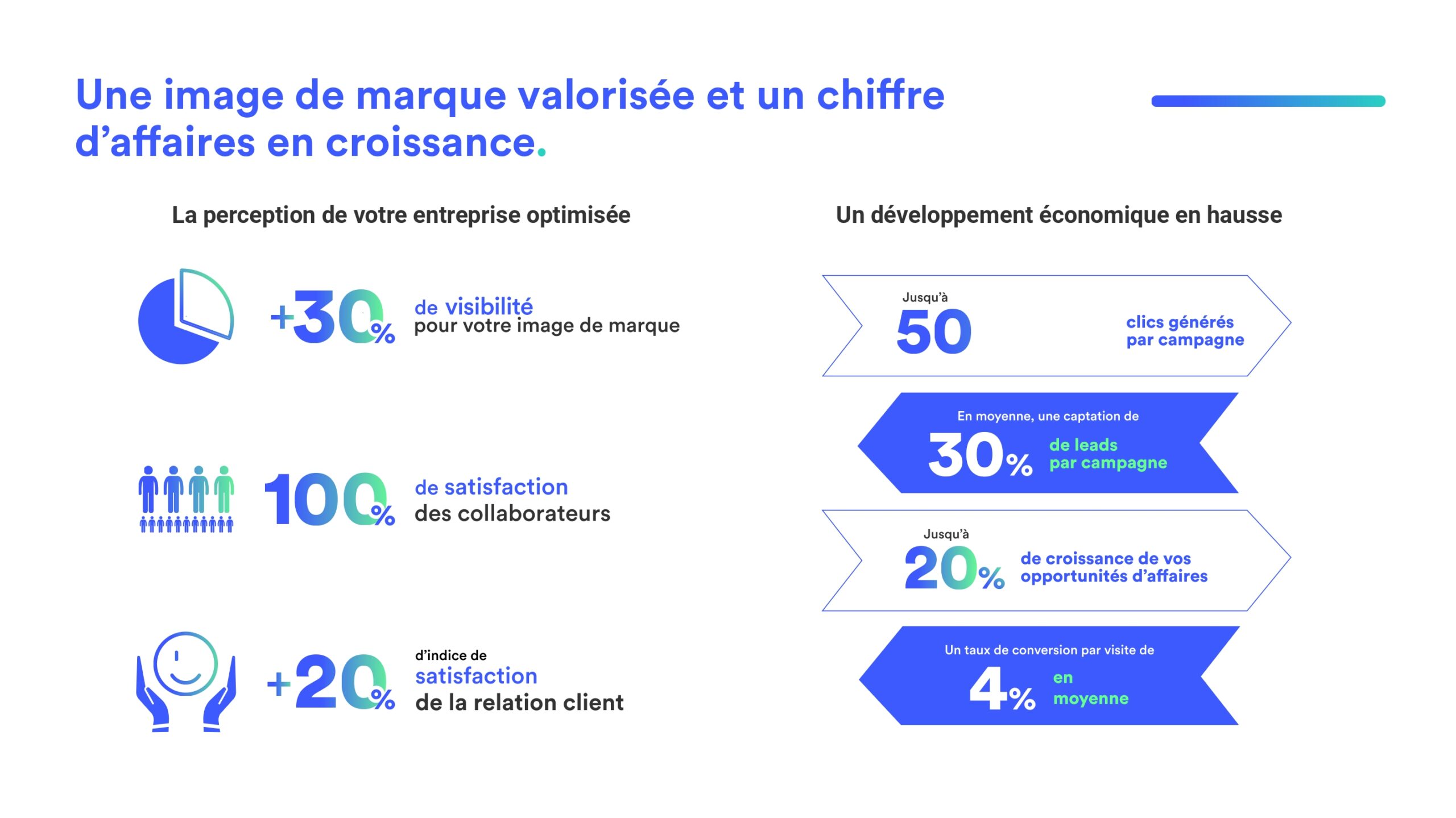 Step 2: Select only relevant information
Step 2: Select only relevant information
In order to optimise your email signatures, you must insert:
👉Personal information
Information on the sender’s identity is essential. It makes it possible to humanise the customer relationship while facilitating contact. You must therefore add your name, your function and your contact details. But these details must be clickable in order to spur your recipient to action. This is indispensable as these days nearly 61% of people read their emails on a smartphone. So having a clickable number makes it easy for your interlocutor to return the call and enables you to ensure a simple, pleasant customer experience.
👉Brand recognition
You must also promote the company you represent by making it visible and consistent. The logo is imperative, as is redirection to the company’s website. It’s a highly effective way of generating traffic and getting potential customers to find out more about your business. It triggers conversation, because don’t forget, your goal is to have a clear value proposition in order to optimise your email signatures.
👉Social networks
In order to unite your community and increase visibility, you must add clickable icons to your company’s social networks. It’s one more method of making your signature a source of traffic. Your signature becomes an integral part of your digital marketing strategy to increase your performances.
Finally, here are a few tips for when you create your signature:
– Add a photo so as to humanise your exchange
– Animate your signature with a GIF banner
– Remember to use a friendly, energetic tone
– Check that all your links are working
– Stay consistent with your company’s graphic charter
– Check the weight of your signature to avoid any inconvenience
fédérer votre communauté et de gagner en visibilité, vous devez ajouter des icones cliquables vers les réseaux sociaux de votre entreprise. C’est une méthode supplémentaire pour faire de votre signature une source de trafic. Votre signature s’intègre ainsi parfaitement dans votre stratégie de marketing digital pour augmenter vos performances.
Pour finir, voici quelques tips lorsque vous créez votre signature :
– Ajoutez une photo pour humaniser votre échange
– Animez votre signature à l’aide d’une bannière GIF
– N’oubliez pas d’utiliser un ton amical et énergique
– Vérifiez que tous vos liens fonctionnent
– Restez cohérent avec la charte graphique de votre entreprise
– Vérifiez le poids de votre signature pour éviter tout désagrément
Step 3: Accompany your signature with a marketing campaign
You don’t need to be a professional designer to create a beautiful signature, but it does require a modicum of effort. In order to differentiate yourself, we advise you to add a clickable banner to relay your news. An employee email is an advertising space well worth exploiting. Adding an advertising banner to its employees’ email signature is not common company practice. However, it’s a very effective customer acquisition and retention lever. A n excellent alternative to classic emailing! So you must take advantage of the opportunity and communicate your information to maximum numbers of contacts. It’s a very popular means of communication as it isn’t intrusive.
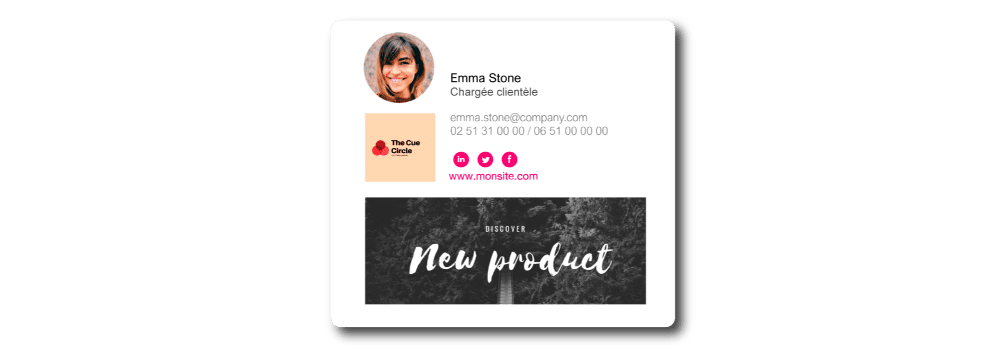 You can invite recipients to participate in an event, present a new product or relay a podcast. It’s relevant content to arouse your recipient’s curiosity. Layout is always important in communication and that’s also true for your banner! So you need to work on it. But don’t panic, using tools such as Canva makes your life easier by providing you with predefined examples.
You can invite recipients to participate in an event, present a new product or relay a podcast. It’s relevant content to arouse your recipient’s curiosity. Layout is always important in communication and that’s also true for your banner! So you need to work on it. But don’t panic, using tools such as Canva makes your life easier by providing you with predefined examples.
Step 4: Select the right tool
When designing your signature, if you use your email’s default signatures, you’ll soon end up with a limited number of features. Whether you work on Outlook, Yahoo, Gmail or Exchange, you can’t customise your solution as you wish, and above all, you can’t make your signature a fully-fledged traffic generation tool. So unless you’re an expert in HTML coding and can create your own HTML signature, we advise you to use email signature management tools.
As well as making your life easier and saving time, some tools are particularly effective in harmonising signatures within the same company.
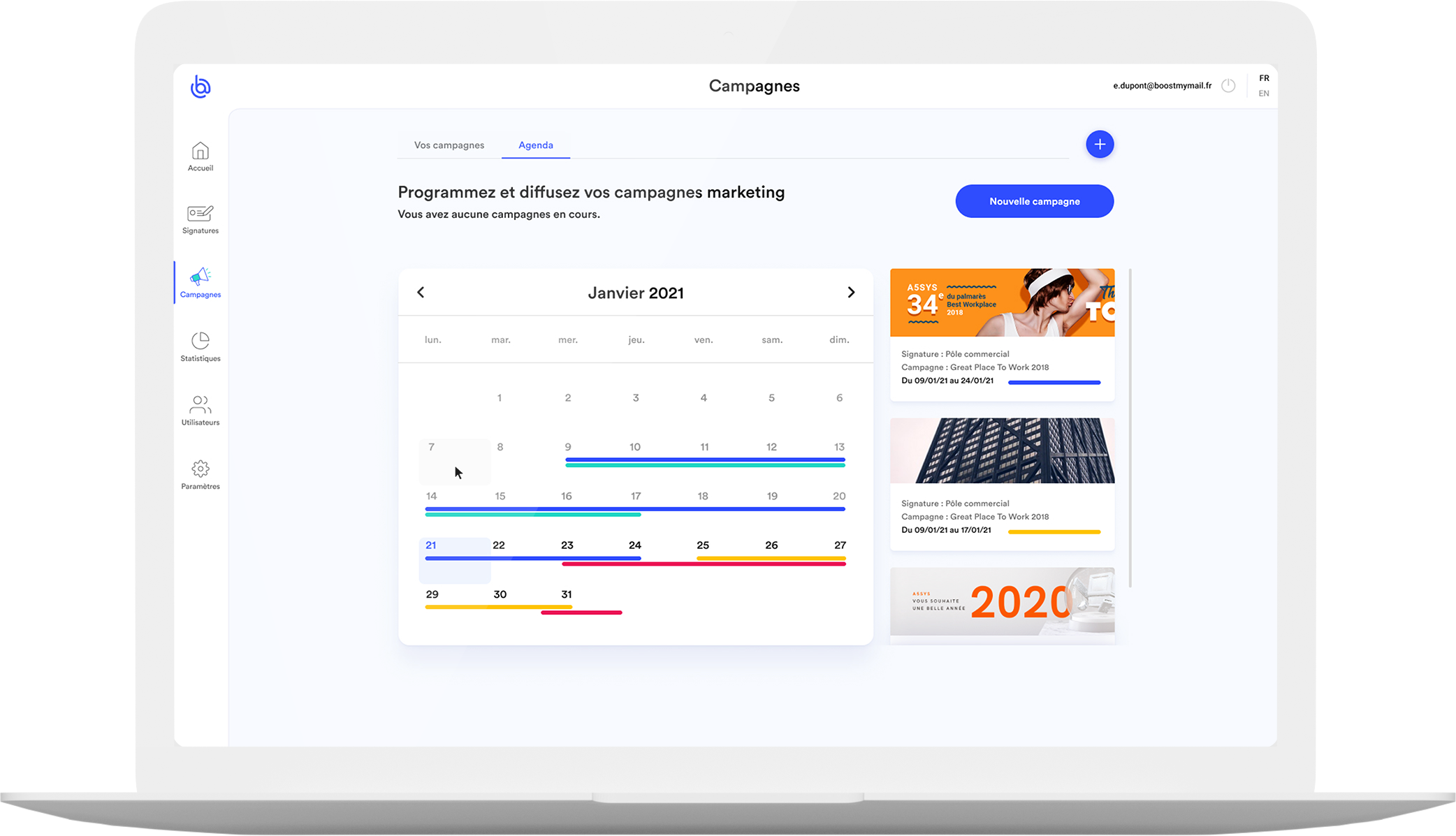
One management solution, called Boost My Mail, particularly caught our attention. It’s full of possibilities and is designed to multiply the impact of your signatures. You can create email signatures in compliance with GDPR provisions and even design campaign scenarios in order to display your marketing campaigns successively in your employees’ email signatures. You can also use signature templates to generate top-notch visuals thanks to the Boost My Mail x Canva partnership. You don’t have to go through Photoshop or Illustrator to get an expert signature.
Step 5: Optimise your email signatures by transmitting them to as many people as possible
Once the signatures have been created, you need to multiply their impact by adapting them to all your employees. All your employees are in constant contact with prospects, customers and partners. So you can use the network you’ve worked so hard to develop to showcase your business. By doing so, you’ll build loyalty and bring real added value to your business. And do all this passively, without the slightest effort!

You now have all the methodology required to create an optimised email signature and promote a professional brand image.
